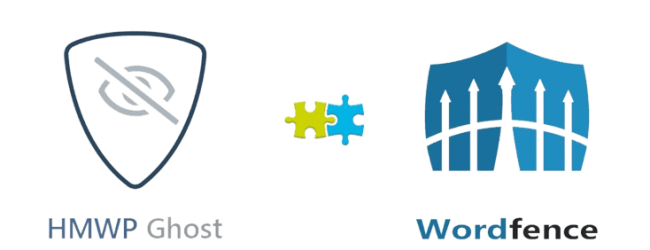Clipping Path
Home » Clipping Path

Photoshop Clipping Path Service
Clipping path service is the mother of all photoshop services. It is also an essential part of any professional photoshop works. Also its demand is increasing for its various uses. So, you can hire our services without any hesitation.
Clipping Path Service | Best Way To Remove Image Background
The first factor you want to do is to recognize what Clipping Path indeed is. Also it is a technique with the aid of using which you could remove background or upload a white background rather than in any photo. In short clipping path permits you to create a form or a relative vector path and reduce a part of a photograph using the Pen Tool. This is an excellent manner of removing background from a photo. Also, you can also use the Clipping path to crop out a part of a photo or alternate handiest a small region within the picture.
Designers perceive particular sorts of Clipping Paths. Also, using Pen Tool, you can both use the smooth approach of drawing a path around an image. So, you could also use the Clipping Path service to do tons more excellent complicated matters consisting of diving a photo into unique elements. In short If you need to remove background from a picture, you definitely must use clipping path strategies purpose it’s going to provide you with a smooth edge. Above all, creating a path around an easy photo doesn’t take plenty of effort. But, developing a multi-layer takes a chunk more significant effort.
Therefore, relying upon the complicity and intent of images, there are three kinds of Clipping Paths to be had in Photoshop and clipping path illustrator.
They are
- Single Layer Path
- Multi-Layer clipping paths
- Illustrator Clipping Path


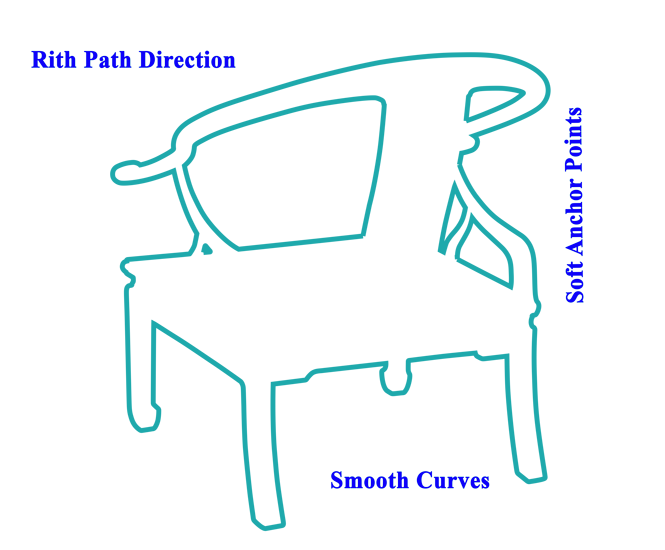
How It Works
- Shoot Photos
- Send us
- Editing
- QC Image
- Downloading
Model Photo Shoot
Shoot model photo and send to us. We are very expert at retouching, masking, and background removal service
Product Photo Shooting
Shoot product photography, Edit them and increase sales.
Garments Photo Shooting
Shoot Garment product photography, Edit them and increase sales.
Portrait Photo Shooting
After shooting Portrait Photo, Mask hair, fur, fine details of subjects to get clean & sharp images.
Still Life Photo Shooting
Shoot Still Life photography, Edit them and increase sales.
E-commerce Photo Shooting
After shooting eCommerce Photos, it is essential to edit to show perfect your product to your customers
Jewellery Photo Shooting
Shoot Jewellery Photos, Edit them and increase sales.
Car Photo Shooting
Shoot Car Photos, Edit them and increase sales.
Upload files With Our Web App
Please go to our signup option. Then create an account and upload your file. You will able to download invoices
Upload files With Wetransfer
Wetransfer is a well known and secure file transfer service provider company.
Upload files With Dropbox
Dropbox is another secure file transfer service provider company. You can upload 1TB file with the pro version .
Google Drive & Others
Google Drive & Others You can use Google drive for sending files. There are many file transfer service provider companies such as OneDrive, Pcloud, iCloud, etc. We accept them also..
Clipping Path
This is the most popular and crucial service of photoshop users | Start at $0.40
Remove Background
We are very expert at Photoshop Remove Background | Start at $0.40
Drop Shadow Photoshop
Drop Shadow Photoshop creates natural images view | Start at $0.40 + $0.20
Photoshop Masking
Remove hairy or woolen image background and make images lucrative | Start at $0.85



Ghost Mannequin
Remove Ghost Mannequin form your garments photo and increase your sales | Start at $0.90
Multi Clipping Path
It is another popular service for advanced photo editing, specially Realstate photography | Start at $2.00
Color Change
Color Change It is usually used for retouching services. It changes image views | Start at $2.00
School Photo Editing
School Photo Editing Edit school photos and make the images look nice | Start at $ 1.25
Designers to Team Leaders
Designers do their works, check quality, and send them to Team Leaders
Team Leaders Checking
The Team Leaders check the Designer's works (Fix the issues, if they're needed) and send them to Quality control Managers.
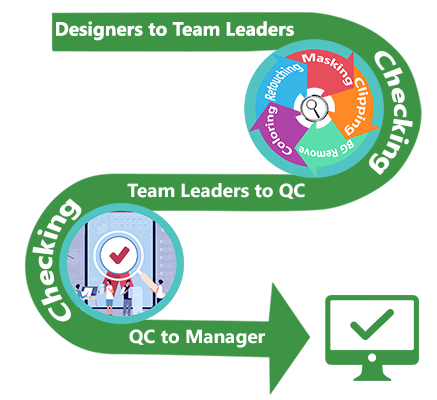
Quality control Managers Checking
Quality control Managers recheck the works (Fix the issues, if they're needed). Then they send to Production Managers for uploading.
Production Manager Checking & Uploading
Production Manager Check for final and upload the images for individual clients.
Download from Web App
Please go to our signin option. Then open your account and download your files. You will able to download invoices
Download files from Wetransfer
You can download files from wetransfer link. If you want we can send your files via wetransfer to your email.
Download files from Dropbox
We can share Dropbox link to your email. You can download files from dropbox.
Google Drive & Others
You can use Google drive for downloading files. There are many file transfer service provider companies such as OneDrive, Pcloud, iCloud, etc. We accept them also.
What is Clipping Path in Photoshop?
Clipping path service or clipping path is a Photoshop technique where you need to use a pen tool. Also, it helps you make the image clipping manually by merging anchor points with one another. Then after completing the manual hand drawing clipping, isolating the selected area is one click away. Also, you can do different image editing tasks by clipping images, such as removing unwanted objects, creating shadows, changing color, etc.
So, you can create outlines around the edge of your photos, and some products require almost no time to clipping, such as box clipping, where you can easily detect the edges of the box and create paths to isolate them. Also, most of the time, many images contains inside. You need to hand draw clipping for further actions for this type of image.
How Do You Do A Clipping Path?
In clipping path service Adobe Photoshop makes it possible to sequestrate certain photo elements without ultimately transforming the layer. Also this helps you to tweak the picture at any considering the innovative process, and just in case you ever got to undo the edits, it handiest takes some seconds. Also, it offers you the power to make short modifications if a disturbing customer asks for an entire overhaul of your design, which is critical if you have paid deadlines.
Every aspiring photographer and graphic designer ought to discover ways to do a clipping path in Photoshop so you take full benefit of the program’s capabilities. Therefore there have various types of tools in Adobe Photoshop for doing clipping paths. Here is the guideline for how do you do a clipping path in Photoshop.
What Are The Difficulties of Clipping Path Service?
The difficulties of clipping path service depend on the image complexities. If the image has much inside, it will take also more time to clip. So, you need to be very careful to clip it out. For example, if you want to clip out a by-cycle image, it will have many inside. Also, the clipping path of Complex images proves the skill and experience of the designer.
Moreover, when you have complex images to clip, it becomes challenging to complete in terms of the time it takes. So choosing the top clipping path provider is the wisest decision, especially when you have super complex images but less time to clipping.
Sometimes you also might need to Photoshop text on a path to make your text visually appealing. Yes, you heard it right. It is also an example of a complex clipping path.
We will try to describe the difficulties of clipping in Photoshop on this page also. So, let’s see the categories of the photo clipping paths based on the challenges below.
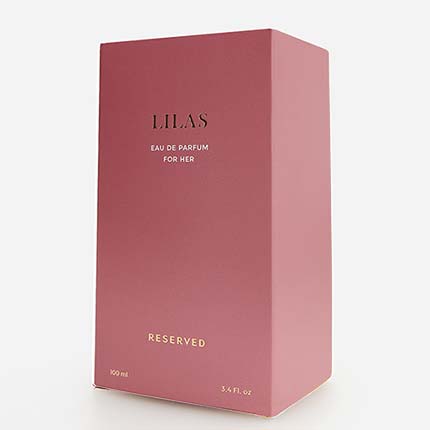
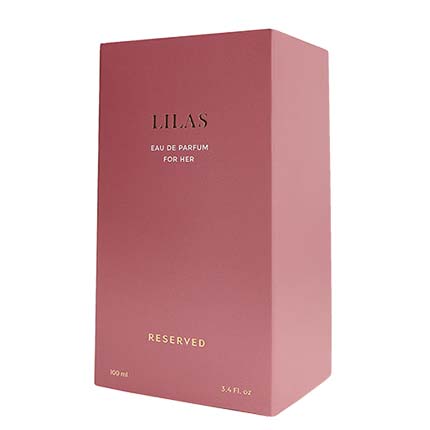
What is Basic Clipping Path Service?
As the name suggests, this category of image clipping path service contains images that are easy to clip. Also, the edges are crystal clear, have almost zero curve lines, and experts can complete them without lifting their pen tool. So, the images that come under simple clipping paths require a minimum time to create an outline, and there will be no inside.
Above all, box clipping is one of the examples of simple clipping paths where expert uses it more accessible to draw an outline. Also, box images like bottles, packets, mobile phone images, and different balls also come under this category
Work Done
-
- Clipping Paths
-
- Remove Background
-
- 255x255x255 Color
-
- 0.5 Feather Selection
Moderate Clipping Path
Moderate or medium clipping path service is the beginning where images become slightly tricky. Also, here images consume more time than the previous category to complete. So, you will have many anchor points in medium image clipping work while creating the Photoshop paths.
Also, these images contain curves, inside, and holes where experts might have to lift the pen tool, adjust the path line, and start again. So, sometimes edges can also be tricky to get out of. Images of shoes, texts, watches, and clothes images are examples of this category.




Complex clipping Path Service
The complex clipping path service contains all the advanced levels of images. Also, these images may have hundreds of holes that photo editors need to clip separately. So they will have numerous anchor points, and they will consume a lot of time to complete.
Experts of complex photo clipping need to have clear eyes to catch the tiniest details. Also Jewelry retouch up images with high-quality designs, cane chairs with hundreds of holes, or model images with lots of curves and unclear edges are the types that require a complex clipping path.
Free Trial Now! To Get Your Best Services From Us
Edit Picture Online Providing Top Quality Clipping Path, Background Removal, Drop Shadow, Image Manipulation, Image Masking, Photo Retouching Services etc.
Who are the users of clipping path Service?
There are various uses of clipping paths, so there are also have many users of clipping paths. Photo clipping is for you if you deal with images and have to produce many post-production images. Because the photoshop deep-etch technique will help you change the background color, create shadow, and image manipulation.
Also depending on the profession, users of clipping path varies. Many professionals need a Photoshop path depending on their work area. For example, model photo shooters use clipping paths for removing the background. For that reason, real-state photo shooters don’t use it. They use it for a different purpose.
We are giving a brief idea about users of image clipping path services.
Graphics Design Agencies
Professional photographers are always busy shooting. So they get less time to take care of the post-processing. If any photographer gives time to edit, their real job will be a mess because of a lack of concentration. So, hiring photo clipping services providers can make it easy.
So, professional photographers use Silo clipping path services providers for almost all work. Also, image clipping services providers do the job as per requirements.
Photographers
Professional photographers are always busy for shooting. So they get less time to take care of the post-processing. If any photographer gives time to edit, their real job will be a mess because of a lack of concentration. Hiring photo clipping services providers can make it easy.
So, professional photographers use Silo clipping path services providers for almost all work. Image clipping services providers do the job as per requirements.
eCommerce store
The first impression is all you need to sell your product in the eCommerce business. Also, e-commerce stores like Amazon, eBay, and online product shops are getting more and more popular among consumers. So providing stunning product images using product retouching will attract consumers, increasing sales.
Clipping path service will allow you to improve the quality of your images. So, you will be able to create outstanding visuals for your products. Also, retailers of eCommerce platforms are now starting to use this technique as a mandatory step in their post-processing.
What is the purpose of clipping path in the photo editing industry?
You can apply Photoshop paths before doing any image editing process. Yes, you heard it right. Clipping Paths service is the mother of all photo editing services. Also, for advanced editing, the purpose of this service is handy. So, It helps us to select any portion we want in the image. So before doing any editing, the one thing you need is to choose the area you wish to edit. Creating paths makes your image editing more impeccable than before.
As an editor, this technique is for you also if you don’t want to make your post-processing. So, using this technique for your product photo editing will give you wondering results. Below the purpose of clipping path service is explained?
Image Background Removal
Photoshop remove background service is where you erase the unwanted background of your image. While shooting, you might click the shot of the day. But all of a sudden, you notice some distraction in the background ruins your best shot. You can quickly isolate your photos from the distractive background using the clipping technique.
If you have product photos that need to remove the background, photo clipping makes it easier than you can think. Also, stroke the vector path around your photos using the pen tool, invert the selection, and hit the delete button to erase the backdrop.

Image Color Change
Sometimes parts of the image look dull and gloomy because of its inaccurate colors. On the other hand, you might create different variations for product photos by changing the colors. Color accuracy is essential to handle these situations and make your image pop. In this case, you need to select the image parts by pen tool selection that look dull and improve brightness, color, and contrast.
That’s why in image color change, so you can use the clipping path and select the area accurately. Also, drawing handmade paths using the pen tool requires skill and practice. So before changing the colors of your image, I suggest you go for professional experts.

Web Image Optimization
If you are shooting your images to use them on the web, web image optimization is inevitable. The significant images optimizations that you need to know before you upload your photo on the web are.
- Properly adjust your alt attributes.
- Select the size and angles of your image intelligently.
- Reduce the file size of your photos.
- Optimize your thumbnails.
So, you can use an online image compressor for free to reduce the image size and resolution. The online tools are free, but they cannot reduce your image file size if your image dimensions are large. Also, you can reduce the dimension and keep the subject focused using the silo path technique.
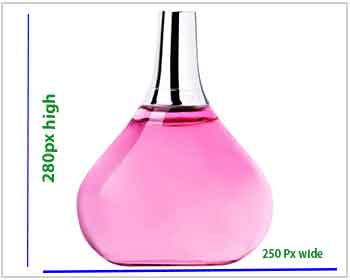
Retouch Up
In brief, You can retouch up your image and make it look stunning in Photoshop quite easily by using it. Also, in the photo retouching technique in Photoshop, you get to play and fix your photo’s skin tone, textures, and details. So, A good retouch-up process depends on experience, expertise, and accuracy in selecting the areas. Clipping paths to help you Retouch up to get outstanding quality. So, the clipping technique allows you to work manually and create paths to select the area that needs retouching.

Photoshop remove object
The clipping path is convenient for to Photoshop remove object. In short, imagine you are shooting in a busy area or clicking group pictures. So now tell me, is it possible to get a perfect shot without any unwanted object in the frame? I bet it’s not. Any unwanted object, people can come into your frame.. This unwanted object can ruin the beauty of your image. So, you need to remove unwanted objects in Photoshop. In this case, select the unwanted object or elements that you want to remove by clipping paths and deleting them.
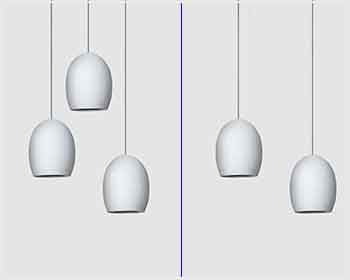
Photo Manipulation
Photo manipulation techniques are the work of creative minds and experienced hands. Here knowing only the skill is not enough to produce impressive image manipulations. You have to imagine, plan, make a story to pull off and make an excellent manipulation image. Clipping paths allow you to select every element of your image and manipulate them individually. You can create layers of each component and name it however you like.

Transparent Background
You can apply the Photoshop clipping Paths in your image and make transparent backgrounds. Sometimes your photo might require transparent backgrounds due to some guidelines and requirements. For example may need to do hair transparent background for model image. The photo clipping has made making the background of an image transparent elementary. Please save the file in PNG format when you remove the background from your image using the paths tool. It will make the background of your photo transparent.

How do you choose the best clipping path service provider?
The deep etching service is an easy method to do, and anyone can do it, right? Yes, it’s an easy editing process, but you can do the technique for how long. What if you have overwhelming tasks, but the deadline is short of completing the projects? So, you need to hire a clipping path service provider. You will get a proper guideline about how to choose the best clipping path services provider.
As a clipping path services provider agency, we have the complete setup, latest resources, and skilled professionals to handle large projects.
You can hire freelancers or set up your design team by hiring designers. But these will be more expensive than you can imagine. It will result in a price hike for your product, and consumers might lose interest because of the high price. On top of that, you will have to handle them, which is another distraction for you.
Considering all these factors, outsourcing the projects to a provider like us is the best choice. We know how to handle image editing projects as we have previous experience.
Let’s see some of why hiring a service provider is essential.
What is the difference between clipping paths and masking?
If you’re within side the photo editing sector, you’ll understand that now day sometimes, magazine photos appear stunning, prominent, and inventive. Photographs want to be adjusted or edited to make ones seem attractive. These are achieved with the assistance of Photoshop Clipping path, Image masking, and different such tools. These tools deliver images of inventive appeals that make the photos particular and attractive. Clipping path services and Image masking services are vital and powerful photo editing tools. These techniques can isolate the challenge of a photo from its heritage and remove any undesirable gadgets from the background. The most crucial distinction between the clipping path and photo masking is the manner of applications.
The difference between clipping path and photo masking is the approach used to remove the background from a photo. Clipping path uses the pen tool, and photo masking uses the background eraser tool to remove the background from an image.
Clipping path
A clipping path may be used for complicated Pics. Shortly, the clipping path is the high-quality manner to do away with the background from a photo with a few precise conditions. When the situation of, the photo has small curves, fewer lines; straight, round, or square shapes. Also, clean form pictures with a minimal wide variety of holes, sharp and stable edges are the situation of clipping path.
Photoshop Masking
On the alternative hand, complicated photos with such a lot of curves, turns, complicated soft edges, masses of lines want photo masking. Image masking is obligatory for photos with fur or hair on the edges. However, the result will now no longer be as appealing, attractive, and natural if it might have been executed with photo masking.
When it involves background removal, the final word is that neither approach is advanced in a clipping path vs. masking comparison. Both clipping path and Photoshop masking edits have their vicinity in image retouching, specifically for the extensive sort of photos wished for eCommerce photos. And each requires a practiced hand to execute well.
What is our specialty in clipping Path service?
A poorly edited image can reduce your sales and ruin your brand’s reputation. We at Edit Picture Online prefer quality over quantity. So we look for excellence in every image because we know how important a photo is for your business. Our Photoshop experts are well trained and possess years of experience in editing genres.
They give us the confidence to take any post-processing challenges and complete them with guaranteed satisfaction. Though we offer blazing fast editing service, we never compromise on quality. We work on every detail by zooming in to your image so that you get every pixel of your picture-perfect.
Our photo clipping path service is designed to take full advantage of the next-level performance of the latest technology. Our custom pricing and fastest turnaround time are combinations in the clipping path industry. With us, your photo post-processing gets more efficient and effective.
One of our specialties in clipping path service is we never use automated image clipping tools to create the paths. We have seen the effects of automatic tools and understand how they can damage your brand’s reputation. We are also explicit about using instruments such as the Magic Wall to quickly pick and create a path.
Whether the edges of our images are transparent, our professionals can edit any complex image you have because we cover manual hand-drawn clipping paths for clear boundaries and clipping masking for unclear ones.
Careful about image edges
To create path accuracy, experts must identify the edges first. And we zoom a photo up to 400% to find them. For the silo path technique, accuracy is the key to having a perfect image cut out. If the edges are unclear, we use the masking process to keep the accuracy intact.
Blurring and feather
A photo can require both clipping path and masking techniques to edit it accurately. You can’t trace the blurry edges. If we find such images, our clipping masking team uses their expertise. They do the clipping mask and erase the background behind the blurry and feather edges.
Skilled inline drawing
Our editing experts are professionally trained in line drawing. We use the Wacom Tablet and trace vector paths to perfect the accuracy. Creating paths by joining the anchor points gets tough for complex images. But our expert team of professionals never compromises and overcomes the challenge.
Aware of using a stern anchor
We never use hard anchor points while creating paths using the pen tool in Photoshop. It can cause sharp twists and turns in your image that will look odd later. Especially if your picture has a lot of curves, then using a hard anchor will ruin your image for sure. We work with an on-the-spot understanding that makes a massive difference between our photo clipping service and others.
Clipping path service at Edit picture online
Outsource your clipping path service at Edit Picture Online if you want pixel-perfect results for your images. Also, we provide pictures on time, preserving their quality, to have a trusting connection with our customers.
Our knowledge comes with experience, and our service is the same thing. Also, we know how to provide flawless clipping paths and the tiniest nuances that would be missed or even known to most other providers.
Our rates are highly cost-effective and reasonable. You may evaluate our pricing compared to our rivals, and you are confident that we offer the best deals for highly demanding and efficient service.
Work Samples





What is our Specialty ?
You can use user-friendly software for uploading and downloading images by creating an account. You can get live orders status and download paid and unpaid invoices. We are giving 15 days free files backup facilities.
- User Friendly App
- Easy Sorting
- Easy Uploading
- 15 Days Backup
- Email Notification
- Live Order Status
All photo editing solutions
Do hassle-free business with our image editing and photo retouching service.
Testimonial




Clipping Path Service: FAQ's
What’s our capability to do clipping paths in a day?
We have 50 hand draw brilliant and dedicated clipping paths staffs and they can easily do at least 1000 images in a day without any hesitation.
Have we any offer for a free trial service?
Obviously we offer a free trial service to our clients that they can understand how capable we are. After that, if they will satisfy then we will start to do work with them.
Who needs clipping paths services?
Actually, e-commerce, Various types of photographers, Retail Business owners, Media, Ads agency and few other companies who are attached with image business, they need this service. For making up a photo properly clipping paths is needed very much.
What’s our pricing list for clipping paths service?
We charge the best price for various types of clipping paths service. Our beginning price starts from $0.30 per image. It will increase depends on image complexity.
Why is the clipping path service important for e-commerce?
Consumers now depend more on online shopping than on visiting the actual shopping mall. Also, they are getting their favorite brands right at their fingertips, and they can buy products anywhere ever they are. So, the importance of product photos to be more good-looking and attractive to their eye is unimaginable.
Online retailers and product photographers are now concentrating more on their product photo editing or retouching to make them eye-catching. And so they are using many different editing techniques like clipping paths to get the best output of their product images.
Also, by clipping path editing service product photos for eCommerce stores becomes easy when using the deep-etch technique experts.
But why would you use it?
Online stores have guidelines to make product photos look realistic, attractive, and trustworthy to consumers. Also, if you want to sell on Amazon, they will have amazon product photo requirements to follow. So here you need to use a fixed size and regulation. This also same goes for other eCommerce platforms.
The primary product image requirements are
- The background should be a solid color
- The white background color is preferable for product retouching
- We need to do proper resizing of the image
- The image should focus on the product
- Photo cropping is a requirement for product editing
Where you should not use clipping Paths
In the clipping path service method, we also create an outline of a photo around it. But what if the edges are unclear or not visible at all? Without an edge, the silo clipping path is a useless process. So what can you do in these situations? Also, You can use the Photoshop Masking technique for such unclear edges.
Clipping masking doesn’t work with edges and paths. Also, it works best with photos that have fuzzy or unclear edges. So, the working process of the clipping mask is a bit complex. But with the right professionals, it’s also an excellent method of making stunning images.
Below you will see more details about where you should not use the photo clipping technique.
Hair background removal
The best example of where the photo path is impossible to use is when you go for hair transparent background. In this case, you need to use Photoshop masking techniques also. While removing the background of a model or pet in photos, you can’t trace the edges of their hair. So erasing the backdrop from such areas becomes impossible using the pen tool. Using the vector path will be a total waste of time.
Woolen garments images cut out.
Another area where you shouldn’t use any image clipping is woolen garments images. Also, determining hair’s small, tiniest edges using the Photoshop pen tool is time-consuming and impossible. So, the typical vector paths cannot edit any apparel product with wool. So if you need woolen garments images cut out accurately, you should use the clipping mask technique.
Which is the best tool to use for clipping path work?
The quality of the image and how your product performs mainly depends on how accurate your path is. So, you need to create images that attract your audience at first glance. And also they click on the buy button right away. So the Accuracy is the key to producing images that stand out in the crowd.
In brief, Highly skilled professional Photoshop experts use their hands and manually create paths using the hand-drawn clipping method. Also, those editors zoom in the image as much as possible and then trace clipping throughout the area to select it.
Indeed, years of experience and profound knowledge about image editing are the key to getting accuracy.
On the other hand, the clipping magic tool is an automatic AI-based photo editing tool. Also, using this tool, all you need is to insert your image and click the button to start the editing. So with the AI-based machine learning technology, this tool can create paths around the subject within seconds.
The hand-drawn clipping path is a manual process, and the clipping magic tool is an automatic process. So which one is better? So as an expert image editor, we suggest you go with the manual one. Yes, the automatic one will finish the job faster. Also, it will only happen with products that fall into simple clipping path service.
Also, if your image is tricky, the automatic tool will collapse, and the manual process shines brighter. The hand-drawn image clipping doesn’t matter whether the photo is complex or straightforward.
How much should be the best price for a clipping path service?
At Edit Picture Online, you get the market’s best price for clipping path services and any post-processing services. Our starting price is 0.40 USD. Also, the pricing for the clipping path depends on the complexity of the image that you send us to edit. So, the reason behind this is simple. We don’t want to charge a penny more or less than what your image type will cost.
In short, we have set the industry’s bottom price for our image editing services. But it doesn’t mean we provide poor-quality results. Also, we offer a free trial service to make you feel confident about our service. So, you can send us a couple of images, and we will edit them for free. Also, After submitting the files, we can only collaborate if you are satisfied with our work.