Retouch Up
Home » Retouch Up
Retouch Up Service For Images
Photoshop retouching is an art of beauty. We are offering our retouch up services to you for saving your time and money.
How It's Work
Simple steps to get started and make the most of our service with ease and confidence
Photoshop Photo Retouch Up For Photography Business
Retouching in Photoshop is way beyond important for any kind of photography business. Also, it helps you achieve better-looking visuals and attracts more customers. The workflow is streamlined more than before with our retouch photo service for a photo studio. Because your images will get firmly retouched, also your project’s portfolio will look shinier than ever.
When you retouch photos, the visual looks vivid and polished all the time. Photo retouching services will give you a big edge when you are working on a professional photography project because all of your photographs will be great and will provide you with a better response from clients. Whether you use a portrait retouching service or headshots, it turns the image into a bright and colorful composition. Thus, your photography retouching services would gain popularity in no time. In today’s competitive photography business, retouched photos always win clients for you.
What is Retouch up?
In a brief sense, retouch up editing refers to cleaning up smaller spots, imperfections, and objects from an image. A photography retoucher always uses Photoshop and its tools, like a spot-healing brush, to perform retouching. However, while doing retouchup editing in Photoshop, they could also use other tools that help finalize the overall picture. It’s good practice to retouch a photo after your photoshoot. So, make sure you are doing it right. In case you want to perform the retouch photo editing on your own, it’s a bit tricky to master. It might distract you from the photography. The photo retouch editing skills need a few years of nourishment to get everything perfect.
If you don’t know how to do it on your own, retouching services will come in handy. You could get all the benefits of photo editing and retouching services at affordable pricing as well. However, as the days go by, the necessity of retouching photos becomes more significant. So, don’t take it lightly. Edit your photoshoots and be a professional photographer with retouched pictures. Moreover, it would let you get the best possible portfolio on hand. Furthermore, picture editing services have mechanisms to ensure you get the best results. At EditPictureOnline, you will get the best photo retouching services for your photo editing at the best quality and an affordable price.
Category Of Retouch Up?
The category of photo retouch service editing is widespread and has a lot of variations. Depending on their usage, you could categorize each of them. To help you out in the process, we have made a list of retouching categories. It would help you choose the right photo retouching service while doing so. Moreover, it would help you estimate the possible timeframe it would take. Meanwhile, better knowledge of retouching would help you boost photoshoot productivity. You could ask for a specific retouch online without wasting a precious second. Each photo to retouch the process provides different results. So, it’s better to get to know each of the categories, as it also lets you become familiar with the possibilities of image retouching. Using the right online photo retouching services, you could brighten up your photos without checking for the meaning of the service. So, let’s dive in.
Face Touch Up
If you want to perform the beauty face filter on your model for portrait or headshot photography, then the following image retouching service is up for you: Using the photo for retouch editing, you could edit faces on pictures using Photoshop. Thus, let’s get aesthetically pleasing photo-face makeup effects. Moreover, a beauty face photo editing service can shine even with issues like acne, rash, and others.
So, it shows you could edit faces to make them look polished and vivid. Photoshop face retouching and photo editing is such a powerful tool that it is also popular among all of the portrait and model photography studios. Better editors can make up face pictures in a way that is not imaginable at all. It gives your model’s face an essential glow that looks great on the image itself. It would work like a selfie face changer as well, where you get to improve your face quickly.
Product Retouching
Product retouching needs a lot of photo fixing. So, if you are shooting product photos and getting a whole range of visual errors, then you must polish it up. The photo fix-up process in Photoshop lets you polish and simplify the product photo. As a result, your photo touch up services make the products the sole focus.
In addition, you could touch up photos on commercial projects as well. It performs great on commercials, making your product photography a huge hit. It’s no double; the Photoshop product retouching process works as a great photo fixer, making your product photography a great-looking piece.
Remove Wrinkle
If your model or headshot photographs have wrinkles around the eye, you must remove them. To remove wrinkles, you could rely on the following professional retouching services: It would instantly remove wrinkles without any issues. Thus, your model would look great and younger than ever.
However, in a few cases, you might have to remove wrinkles on the model’s forehead. It’s also included in the category. You could mention in the additional text that you also want to remove the forehand wrinkles. It’s an effective and perfect process that is a great solution to the aging wrinkles in photographs.
Free Trial Now! To Get Your Best Services From Us
Edit Picture Online Providing Top Quality Clipping Path, Background Removal, Drop Shadow, Image Manipulation, Image Masking, Photo Retouching Services etc.
How To Do Photo Retouching in Photoshop
If you want pictures to retouch in Photoshop, you have plenty of options waiting in line. Each of the tools features a specific feature to retouch photos. Thus, you must get familiar with them in case you want to use these tools in the right pictures. It is yet another fact to remember, not every tool is useful to retouch pictures on Photoshop. With the proper usage of these tools, you could come up with a polished image altogether. They are not complicated, and it’s easy to remember their function using their names. Whether you retouch portraits or other formats, these work out the best among all Photoshop tools. Overall, on the other hand, you can choose EPO for quality work as they are well known for being the best photo retouching services company.
Spot Healing Brush Tool
The Healing Brush Tool is another tool similar to spot healing tools. With the following option, you could fix out small areas of skin imperfections. You could use it on glamor photography editing to get better results. If you want to access the healing brush tool right away, Press the shortcut “J.”
Healing Brush Tool
The Healing Brush Tool is another tool similar to spot healing tools. With the following option, you could fix out small areas of skin imperfections. You could use it on glamor photography editing to get better results. If you want to access the healing brush tool right away, Press the shortcut “J.”
Patch Tool in Photoshop
The next effective tool in Photoshop is the Patch tool. To find out the patch tool, check out the Healing brush tool panel at the right. The patch tool lets you select an area by drawing a round shape with the mouse. Afterwards, you could click and drag the selected area from another part of the image to another part to blend out the selected area.
Photoshop Red-Eye Tool
Further down the healing brush tool panel, you could find the red-eye tool. Using the following tool, you could remove the red-eye tool from the eyeball. You could also use it to fix a white spot on the eyeball as well. It’s a great tool that lets you solve the red-eye problem within one click. Or you could have a little bit of customization before clicking on the red eyespot.
Clone Stamp Tool
You could press the shortcut “S” to get the clone stamp tool. Using the clone stamp tool, first, you could select a sample area. Then paint the sample area on other parts of the image. The following tool could help you out while retouching skin. You could stamp the surrounding texture on the skin blemishes your model has.
The invisible mannequin service can increase sales for the online clothing business. How? Let me tell you. While shopping online, consumers can’t see or feel the product as they could when visiting the mall. So they have to stick with what the product photo shows and what clothing manufacturers tell them in the description. Getting impressed by an image and its definition is a significant risk.
And offering them good views of your clothing product is the key to increasing sales. To sell clothes online, use ghost mannequin photography as it will help you to enhance the product’s photo quality. Your clothing product will get a 3D look that provides a clearer view to a consumer.
Who is The Cheapest Photoshop Retoucher?
How can you affordably retouch images? In the following section, we are going to show you the path and compare each of them. With the cheapest Photoshop retoucher service, you would get the best yet spending a little amount. It’s the best option for any day-to-day photographer for their projects. As you get to experience a cheaper and quality retoucher photo partner, your project would get a boost. Moreover, you could go for bulk orders as the retouch up pricing editing range is affordable at only 80 cents on EditPictireOnline.com. So, let’s review these options and find out which one is the cheapest and why.
The invisible mannequin effect is perfect for apparel or clothing photography. On the other hand, you can edit, add, remove, and make as you want an image with photo manipulation. You can make your imagination accurate with image manipulation by editing the photos.
With mannequin editing, you can edit only your clothing product photos to make them stunning to impress your customers. You have a limit in invisible mannequin editing, but in manipulation, the limit is only the sky. You can follow Photoshop tutorials for photo manipulation and start giving your imagination the wings it needs. But if you want to edit and make your clothing product photo impressive, a ghost mannequin is the best.
Other Types of Retouch Up
Along with the mentioned retouching categories, you would get other types of photo retouch services as well. These photo touch up edits could be glitz retouching, photo reshaping, retouching, and so on. All of these work as photo beautifiers and do the same, improving the image. This helps you make your photo shine and make it look fabulous from all perspectives. Getting familiar with other fields where you need photo retouch up edits would come in handy in your photography career. On the other hand, the different types of retouching could refer to makeup images with intricate objects.
In the category, you could also refer to the effect that you like. For example, if you want a picture touch up service, you can try the EditPictureOnline pro photo editing service. You could find out a lot of occasions where you need to do image retouching. In the below section, we are going to talk about these aspects when you must perform a retouch.
Glamour Retouch
Glamor retouching is the best beauty filter for any sort of glamor photograph. In the following retouching, a beauty editor works on your glamor model and fashion images. Moreover, the category lets you achieve a premium glamor photo effect on your photos. It works like a charm and provides you with attractive glamor photos. In the following service, the beauty makeup photo touchup enhances skin color and tone. Moreover, a beauty headshot would look great with a slight effect of glamor retouching. To get glamorous photo editing, we always use professional Photoshop software. It works as a beauty pic editor and gives you fast results on your glamor photoshoot. In case you don’t exile the retouching, then using glamor photography editing packages would be a great way to start.

Thin Photos
If you want to burn fat to thin photos, then the following retouching service is for you. In the following category, we create thin photos of people using special Photoshop services. Whether your photograph model looks a bit weighty, then you could use the following service to fix it up. Many people feel conscious about their looks at images. Thus, it’s become inevitable to retouch and make the all image touch up editing look thin. In turn, the picture retouch looks fabulous, and the clients become the happiest people of all. Photoshop has a great feature that lets you make anyone feel slimmer. I think photos always work great in commercials and advertisements. Even if your model looks fat, you could continue shooting and afterward slim down using thin photo retouching. Thin photos look great, and it would impress your client.

Light Adjust
If you want to enhance the lighting in photos where it looks, then the following retouching service would help you a lot. Thus, photoshop light brushes are a great way to ramp up the lighting condition of a photo. A seasoned editor could highlight lighting up the brightness the photo might be missing out. The light brush in Photoshop always brings the perfect brightness to your photos. And you get the best lighting condition on your image retouch. Moreover, lighting photoshop adjustment features let you increase or decrease the lighting levels. Thus, it looks great with even lighting. Light brushes photoshop works great for any sort of product, headshot, portrait, and other types of photography.

High-End Body Retouching
The body photo retouching up lets you avoid any sort of bad tones and blemishes on the skin. Photoshop has great smooth skin editor features which let your model body glow. On high-end body retouching, we use the photoshop skin retouching process, which makes the skin perfect looking. Moreover, the skin retouch image services are effective on any sort of body, face, or model photography. Retouching skin makes your image look great as the mode’s skin is in the right tone and texture. However, it’s recommended to avoid skin editing online as these often come with inaccurate results. And instead, go for a specific service provider if you are on a professional project.

Headshot Retouching
In the headshot retouching category, we retouch headshots to make them look more professional than before. Digital headshot retouching has always been beneficial in order to improve aesthetics. As of now, a headshot is so crucial to get clients or break into a job role. Thus professional headshot retouching service becomes a must-use for any professional project. With the photoshop headshot retouching process, you get to shine up the face and the whole image. It’s a lot beneficial for you as a photographer and the client as well. Moreover, headshot retouching NYC photographers use the headshot editing photoshop process. It’s a great way to avoid dull images that might hinder the potential of a headshot. Headshot retouching services make sure that every headshot looks great and realistic. So you don’t have to overthink about the outcome of your photoshoot. Even headshot retouching Los Angeles studios are also.

Photo Manipulation
Photo manipulation techniques are the work of creative minds and experienced hands. Here knowing only the skill is not enough to produce impressive image manipulations. You have to imagine, plan, make a story to pull off and make an excellent manipulation image. Vector paths allow you to select every element of your image and manipulate them individually. You can create layers for each of the elements and name it however you like.

Wedding Retouch up
In the following service, wedding photo editors retouch, purify and adjust different parameters of wedding photos. As a result, the images look consistent and memorable. Moreover, You could get into wedding photo photoshop services to get professional retouching on your busy wedding photo sessions. Nonetheless, you could find a wedding photo editor online or go to a service provider to get better results. You could also evaluate wedding photo editing prices and their portfolio to be on the safe side. So, wedding retouching is essential for making your wedding photo gallery bright and making the moment special.

Jewelry Photo Retouch up
On the jewelry photo retouching, we retouch the jewelry and stones to revive its brightness. In all of the high-end jewelry retouching projects, every professional uses Photoshop tools. It makes the retouching jewelry faster and makes the jewelry shine out the most. The jewelry editors further advanced tools and features to make the jewelry precious on the image. As with other categories, if you are deep into jewelry photography, going for jewelry photo retouching services would be helpful. Any services where jewelry retouchers exist would be a pure green signal for you. So, choose the perfect service to get the best jewelry photos on your projects.

Eye Glare Removal
Eye glare is a common problem in many photos. Even in studio eyeball pictures, you would find a substantial amount of glare. In the following retouchers, retouchers remove spots in the eye like a camera flash, window light, and others. Moreover, the following service removes white eyes in photos where you get to see a white spot on eyeballs. With the right lights, the white circle in the eyes is most prominent. Eye glare can be a huge killer for your model photography projects. It’s more important to remove the white dot on pupils in professional headshot photos. To make all eye retouch pics better, you must retouch them out. You could list red-eye remover online services where you get hand-crafted service. And most try to avoid bloated automated tools as it hammers the image quality.

Braces Removal
Braces teeth removal is vital to make your photo look professional. Well, instead of going for the braces glue removal process, you should use Photoshop. It contains an amazing braces removal process where you could edit it on the photo. If you want emergency braces removed from pictures, then check out the best professional photo retouching service provider right now. Along with the braces, removal stains would also vanish as the photoshoot contains a magical set of tools to purify your models’ teeth and make them look whiter. Even if your model has yellowish teeth, you could ask it out as well. But in these cases, the removal of braces cost could be increased a bit.

Photoshop Retouching Skin
The photoshop skin and body retouching category offer you smoothening and purifying the color and texture of the skin. Using Photoshop’s smooth skin editor, your image would look polished with a smoother skin tone. Thus, the photoshop skin retouch is so popular among body photographers and the ones who shoot models. With retouching skin, you could remove all of the issues and distractions on your model’s face. Thus, your model would look clean, and the photo would come up crisp. Moreover, in the skin retouch process, your mode’s skin would get thoroughly polished. And the retouchers would try to minimize any imperfection using various body retouch photoshop tools.
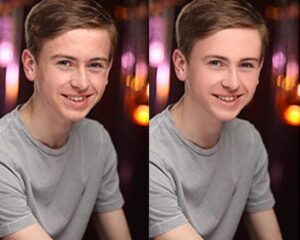
Why Should You Hire A Professional Photoshop Retoucher?
You must hire a professional photo retoucher because it gives you the best possible editing. Moreover, they would have the experience to deal with your professional photography projects. Thus, these retouchers can perform jewelry retouch to digital headshot retouching and others as well. So, it’s better to go with a pro image retoucher. It’s cleaner; learning Photoshop recording techniques takes many years to get a grip on. So, if you don’t choose the professional ones, they can retouch images with the most perfection. These retouchers can do it quickly, and the whole process would be seamless at the same time.
Quality Retouching Work
The first and foremost benefit you get is you would get quality Photo retouching. The experience would make the difference between amateur and professional photo retouchers. As the retoucher makes up images with quality, it would gain a lot of attention. It would be beneficial for your photography business as you get to experience high-end retouching. As high-end retouching gives the image a natural look, it’s hard to achieve for beginner retouchers.
Showing Your Perfect Image to Audience
Hiring a professional Photoshop retouched photo expert would make sure you get the best out of each photoshoot batch. You won’t have any chances of getting flaws on your photography portfolio. Thus, the audience and clients would get to observe the best bit out of your photoshoot. It would improve your portfolio impression among all. It would attract a lot of clients to your service. No one would resist not getting into your photography service. At some point, your portfolio would be enough to convenience any clients out in the wild.
Save Time and Money
Saving out time and money is the best benefit you could ever think of. In case you want to dive into the technical world of photo editing, it would take hours to complete. It’s better to hire professional photo editors who know how to do it in an efficient way. Plus, get the delivery on time. While going for amateur photo retouchers, it might cost more on retouching in photoshop. Because they would not sufficiently complete the retouching, resulting in bad reviews. On the other hand, they would be more likely to provide you with late turnover as well.
Retouch Up at Edit Picture Online
If you want a better outcome in your photoshoot, you must touch up a photo at Edit Picture Online. It’s a trusted photo retouching company for quality work to get better-retouched images. We retouch a whole range of photos, starting from portrait to glamor photography retouching. We follow a strict deadline which would help you in your professional photography projects. Moreover, our retouching portfolio is full of high-end retouching. Our retouching is on-spot and lets you get the best retouching possible from each image. Even we have a quality checking process in place where we detect any retouched images for error. To put it simply, it’s a great platform for retouching your photographs.
Conclusion
In summary, getting quality retouching your photography business is virtually essential. Because, without a proper retouching of your photos, it would look dull and raw. So, we offer professional digital photo retouching services, enhancing images through techniques like background removal, color correction, lighting adjustments, and more to make your photos look their best. Thus nowadays, clients want their photos to look vivid and error-free. So, you must find the best companion for your photo retouching process. In short, quality photos to touch up editing would lead you to bigger success in your photography career. It has a lot of benefits to count on. So, this is why you must get familiar with photo retouching. Also, if you don’t know how to retouch images, use a retouching photo services provider. So, It would be sustainable for you in both the short and long term.
Work Samples
FAQs
Photo retouching is our one of the best service where we make sure your photo doesn’t have any flaws. By this, we remove all the flaws from photos like scratches, spots, dents from the image and make it look completely flawless and outstanding.
Photo retouching assists a photographer veil all the defects from the model’s skin, face, and body. Such defect fewer images help to increase engagements.
Mainly professional photographers, e-commerce businesses owner, model agencies, magazine companies who need to present their images to their clients and who need these photos to be eye-catching for promotional purposes they need this service badly. By knowing what our clients want and our extraordinary retouching team is experienced and skilled. For this, we believe we are the best provider.
We do all sorts of image retouching services. Mostly they are eCommerce product retouching, high-end skin retouching, body retouching, fashion photo retouching, and many more.