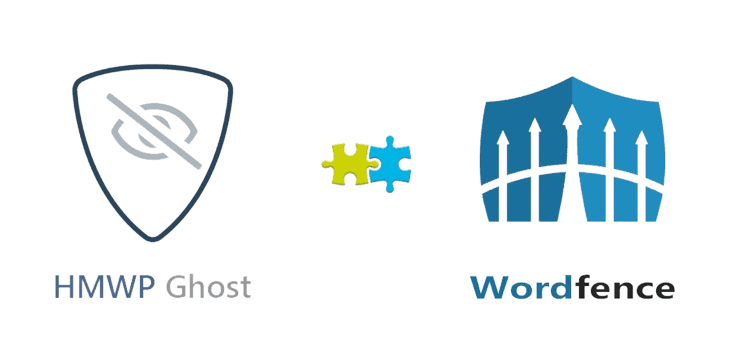Photoshop Drop Shadow Service
Home » Drop Shadow Photoshop
Professional Photoshop Drop Shadow Service for E-commerce & Product Photos
Photoshop Drop Shadow Service makes product images look more professional. Edit Picture Online creates realistic shadows under products so they feel grounded. It makes the shadow in such a way that the image is not floating. This adds depth and makes details clear. Well shadows help customers see size and shape accurately. A professional drop shadow can change the look of your product photo by giving a more realistic and appealing view.

How It's Work
Simple steps to get started and make the most of our service with ease and confidence
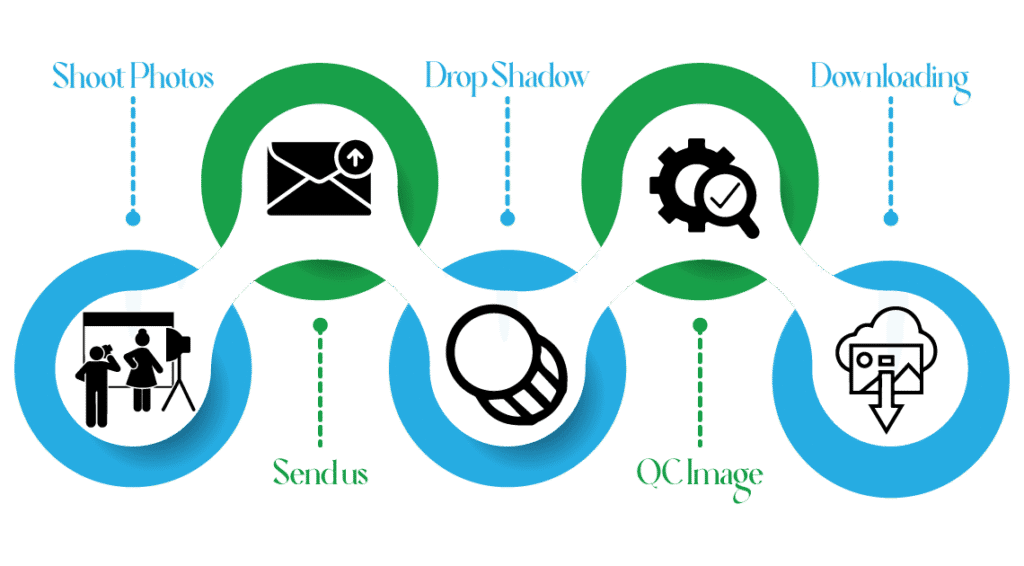
Types of Shadows
Our service covers several shadow styles. You can choose the effect that best fits your product and brand.


Natural Shadows (Photoshop)
A natural shadow mimics the way light would fall on your product in real life. It is as if the item were sitting in a real environment with a light source. Natural shadows are versatile and give a very authentic look. For example, if a bottle is lit from above, a faint oval shadow will appear beneath it. We can recreate this effect even if the original photo has no shadow or had its shadow removed. As one guide explains, a natural shadow “refers to the shadow your product would cast in its natural environment if exposed to light,” making the photo look realistic and authentic. Our team uses Photoshop natural shadow techniques to produce these lifelike effects.
Drop Shadows (Photoshop)
A drop shadow is an artificial shadow added in post-production. It usually looks like the product is lit from directly above, with the shadow on the opposite side. This style gives a “floating” illusion, as if the product hovers slightly above a surface. Furniture and flat products often use drop shadows to add interest. It’s like photographing from a bird’s-eye view, so the item appears crisp and prominent. We use Photoshop to create this cast shadow. In Photoshop, the Layer Style Drop Shadow tool or manual painting can do this. A drop shadow can be sharp or soft depending on your needs. We ensure it never looks pasted on. The goal is a realistic cast shadow behind or below the object.




Reflection (Mirror) Shadows
A reflection shadow is like placing the product on a glossy or glass surface. It creates a mirror-like reflection underneath the item. This is common for jewelry, cosmetics, and tech products in catalogs. A nice reflection can make your product look luxurious and high-end. In practice, we duplicate the product layer, flip it vertically, and add a gradient. Sometimes blur is also added to mimic real reflection. This “mirror” shadow is very popular with e-commerce sellers. One service notes that reflection shadows “are widely used among eCommerce entrepreneurs” to create a beautiful mirrored image of the product. It draws the eye and gives a sense of scale and polish.
Original Shadows / Attached Shadows
In some cases, a photo has a good shadow already. We can also retain original shadows if needed (for example, on a model or product on a plain background). We simply mask the product and keep its existing shadow. This maintains the natural look while cleaning up the rest of the image. If you have a partially good shadow, we can refine it rather than add a new one.In short, the people who are selling products online or in print can benefit using these services.


Why Drop Shadows Matter for Product Photos
Drop shadows add 3D depth and context. They draw attention to the product’s features. Shadows also help viewers judge an object’s position and size.
In practice, shadows on a white background make a product pop off the page.
1. Depth and Dimension: Shadows simulate real lighting. They show that the product sits on a surface, adding depth.
2. Focus and Realism: A soft and well-placed shadow highlights the product’s edges. This makes the image look natural and professional.
3.Credibility and Sales: Clear, and realistic photos build trust. Shoppers can better visualize the product. This process often leads to higher sales. Shadows help eliminate confusion about an item’s shape and placement.
By adding shadows with Photoshop, we make your products look three-dimensional instead of flat. This simple edit can help your listings match the polished look of industry leaders.

Free Trial Now! To Get Your Best Services From Us
Edit Picture Online Providing Top Quality Clipping Path, Background Removal, Drop Shadow, Image Manipulation, Image Masking, Photo Retouching Services etc.
Who Needs This Service?
Our Photoshop shadow services are ideal for any e-commerce, and creative professional:
- E-commerce Sellers & Marketplaces: Product photos with clean white backgrounds and subtle shadows are a must for marketplaces like amazon, eBay, Shopify, Etsy, and other online retailers. A realistic drop shadow or natural shadow can meet marketplace requirements. It adds visual interest.
- Catalog & Retail Photographers: If you shoot products in a studio, you might remove and re-add shadows for consistency. Our service helps standardize the look across many images. We can take away inconsistent shadows and replace them with uniform ones.
- Product & Lifestyle Photographers: You can focus on shooting. Our team handles the tedious shadow-work. Photographers who want to outsource editing, our team is dedicated to them.
- Graphic Designers and Marketing Teams: When creating ads or brochures, designers often need polished products. We supply finished images ready for layout for the further works.
- Small Business Owners: If you run your own online shop, we make it easy to get professional-grade images. The business owner can focus on business without complex Photoshop work.
In short, the people who are selling products online or in print can benefit using these services. Well-edited photos catch shoppers’ eyes. Shadows especially help new products stand out. In fact, as one editing service notes, shadow effects “apply to different products” and give them a realistic appearance on your sales platform.
The Art of Doing
- Submit Your Images: Send us your raw product images. We accept common file types like JPEG, PNG, TIFF, PSD, and RAW. High-resolution files (300 DPI or higher) are best but not required. We’ll review the images and let you know if any retouching is needed.
- Specify Your Needs: Tell us what shadow style you want (drop, natural, reflection, etc.). Indicate if you need clipping path service or background removal. If your product needs to be cut out first, we create a precise vector path around it. This is a standard step in our workflow. In fact, before adding any shadow, our experts “separate the background from the subject” using a clipping path. That way, shadows are clean and only applied where intended.
- Background Handling: We can remove the existing background or replace it with white or transparent, per your spec. Many sellers require pure white backgrounds for main shots. We use Photoshop to mask the product and eliminate any distracting backdrop (this is the background removal Photoshop step). Then we set a clean backdrop for the shadow effect.
- Shadow Creation: Our designers manually craft the shadow. We use real Photoshop drop shadow tools and painting for accuracy. For natural shadows, we consider where the light would be in a real shoot. For reflections, we flip and fade the image as needed. We adjust opacity, angle, and blur until it looks right. The goal is a seamless, natural look as if the product were photographed with that shadow.
- Review & Revisions: You’ll get a proof image to check. We allow (usually) one round of minor revisions if needed. We want the shadow darkness, length, and softness to be exactly as you want.
- Delivery: Once approved, we deliver final files. Common delivery formats are high-quality JPEG or PNG, but we can also provide layered PSDs if requested. This lets you edit further if needed. All image files are thoroughly checked for quality before we send them.
Turnaround, Pricing and Formats
We know time is money. For small jobs typical turnaround is 24 hours or less. Many clients get proof within a day. Larger or bulk orders may take1-2 days, depending on volume. Some high-end services even promise as fast as 12–24 hours delivery.
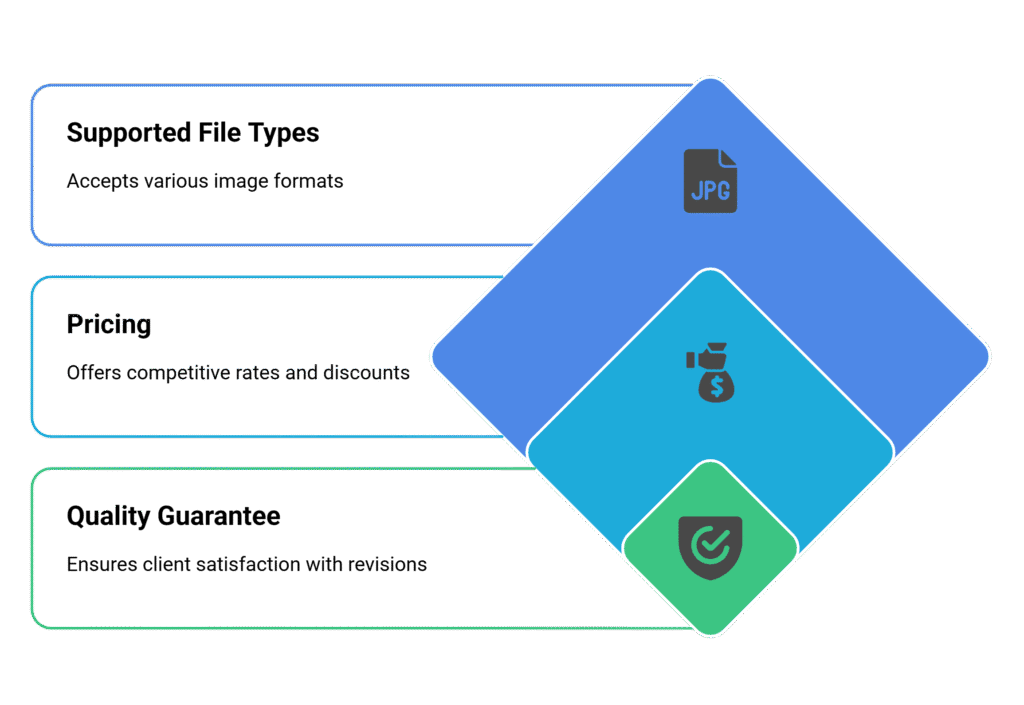
Supported File Types: We work with almost any image format. You can send JPG, PNG, TIFF, PSD, and even RAW files from your camera. If you have layered Photoshop files (PSD), we can preserve or export layers. Generally, a flattened high-res JPEG or PNG is ideal.
Pricing: We offer competitive, volume-based pricing. As a rough guide, individual drop shadow edits start at around $0.49 per image. Natural and reflection shadows start in a similar range. Pricing depends on complexity: simple product images are cheaper, complex items (fur, semi-transparent parts) cost more. Bulk orders (500+ images) get steep discounts (up to 50%). Request a quote for exact rates.
Quality Guarantee: All work is done by skilled editors, not robots. We double-check every image. If you’re not happy, we revise until it’s correct. Many clients find our 99% approval rate satisfying. Your satisfaction is our goal.
Photoshop Drop Shadow Service Pricing
Basic Drop Shadow
Add a clean and subtle shadow to give your product images a more professional and polished look.-
Drop Shadow: $0.49/Image
-
Enhances depth and dimension
-
Ideal for eCommerce and catalogs
-
Bulk discounts available
Natural & Cast Shadows
Create a lifelike look with natural and cast shadows that add realism and visual appeal to your images.-
Natural Shadow: $0.85/Image
-
Cast Shadow: $0.85/Image
-
Mimics real lighting conditions
-
Perfect for product and model photos
Advanced Shadow Effects
Add elegance with reflection and keep shadows to achieve a professional appearance in your visuals.-
Keep Shadow: $0.85/Image
-
Premium look and feel
-
Reflection Shadow: $0.95/Image
-
Special rates for bulk orders
Work Samples








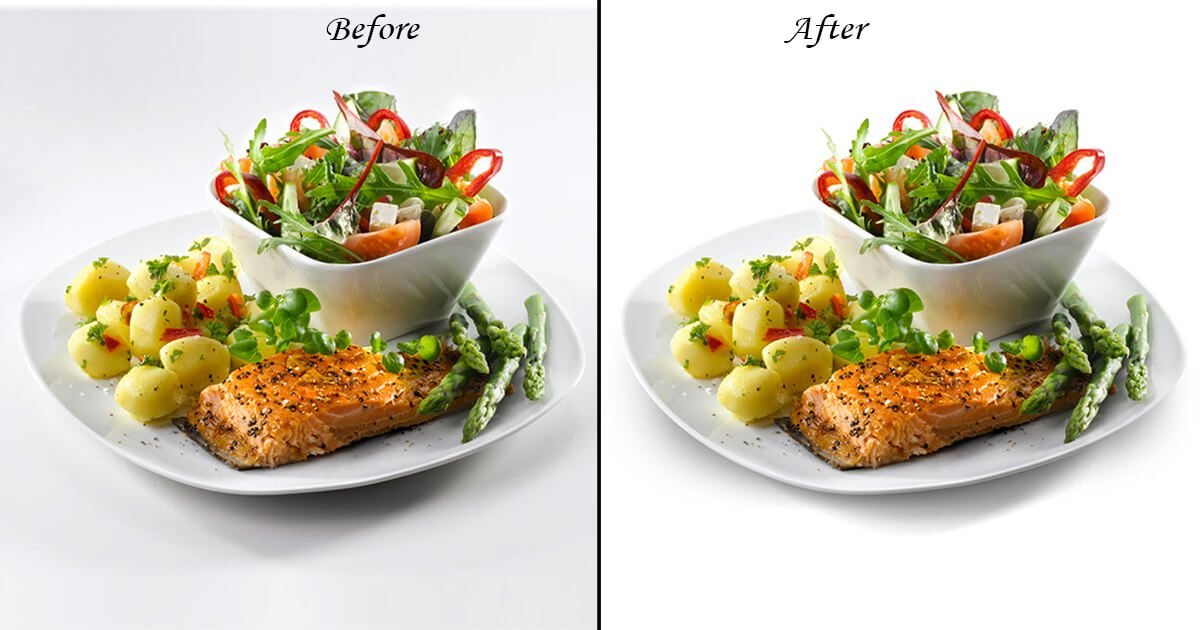

Ready to Get Started?
Elevate your product photos with our expert Photoshop drop shadow service. Whether you sell on Amazon, your own store, or in printed catalogs, great images make a difference. Contact us today or place an order through our website to see how realistic shadows can bring your products to life. Our team is dedicated to delivering high-quality, professional shadow creation for your e-commerce images. Transform your listings with deeper, more engaging photos. let’s make your products shine!
FAQs
It’s a professional image editing service. We use Photoshop to add or enhance shadows on your product photos. A drop shadow is the darker area below a product. Our designers create a realistic shadow so the product looks natural on your website or catalog. In short, we take your flat product image and add a lifelike shadow under it.
Shadows make images look three-dimensional. Good shadows give viewers context about how the object sits on a surface. They increase realism and appeal. Using shadows can make products stand out from competitors, for e-commerce. Well-managed shadows help customers better understand the product’s shape and can even boost sales. Poorly managed or no shadows, by contrast, can look unnatural.
We offer natural shadows, drop shadows, reflection (mirror) shadows, and can also retain original shadows if you prefer. The most common types are natural, drop, and mirror shadows. Natural shadows mimic real-world lighting. Drop shadows simulate light from above. Reflection shadows create a glossy mirror effect. We’ll help you choose the right style for your photo.
You can send any high-resolution image. We accept JPG, PNG, TIFF, and PSD among others. Layered PSD or AI files are fine too if you have them. We recommend at least 1000 pixels on the shortest side for good quality. If you send RAW or TIFF files, we can also do color correction and detail work. Generally, JPG or PNG is simplest and most common for final images.
For most orders, we deliver within 24–48 hours. Smaller batches are quicker. If you need images urgently, let us know. we often offer next-day delivery. We can handle bulk uploads and still meet fast deadlines, thanks to our automated workflows.
Yes. We offer background removal as part of the process. Many clients request clipping path service or “background removal Photoshop” before adding a new background or shadow. We cleanly cut out your product from its original background so the new shadow will look natural on a clean backdrop. Background removal and clipping path are common steps in preparing a shadow edit.
Simply contact us with details or fill out an order form on our website. Provide links or attach a few sample images and tell us the style you want (drop, natural, reflection, etc.). We’ll reply with a custom quote and instructions. Once you approve, send your image files and we get started right away.