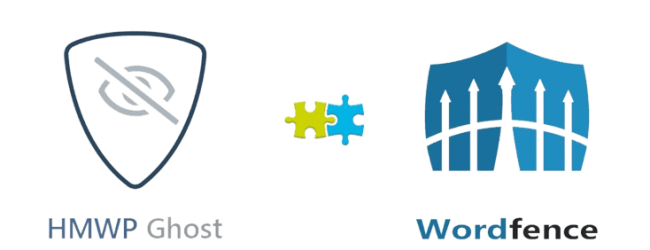Photoshop Remove Background
Home » Photoshop Remove Background

Photoshop Background Removal Service
Background Removal is an essential service of photoshop service providers. It is the most accessible and most popular service. Most of the clients search for this service.
Photoshop Background Removal From Image
It is well true that ‘Photoshop remove background’ plays a vital role in photo editing. Photoshop works as a BG remover for all sorts of images, and it works best all of the time. Removing background will increase the attractiveness of the picture. Moreover, using background eraser tools, you could play with the aesthetics of the image as you want. For example, you could remove white backgrounds and replace them with any color you prefer. To get the most accurate background removal in Photoshop, you can use the pen tool.
Another hand, you can draw vector path by tracing the edge of the subject of your image. After finished creating clipping path, you will get your image selected. Then invert the selection and hit the delete button to remove the image background. This is the simple way photoshop removes background. There have a lot of ways to removebg it. Here I will try to describe the photoshop cut-out background broadly.
It’s not a secret that Photoshop lets you get a transparent background without art effects. The software has an ample amount of tools within it to let you apply different effects altogether. As a result, you can get a nice blending from your image subject to the background. Not only this, you could even customize and edit pic backgrounds using Photoshop too.
Professional Photographers use ‘Photoshop remove background’ or objects from the photo. It also gets used in a professional environment to Photoshop remove background. It’s mainly post-production work. A skilled designer can give a unique look to an image by changing background of the photo in Photoshop.


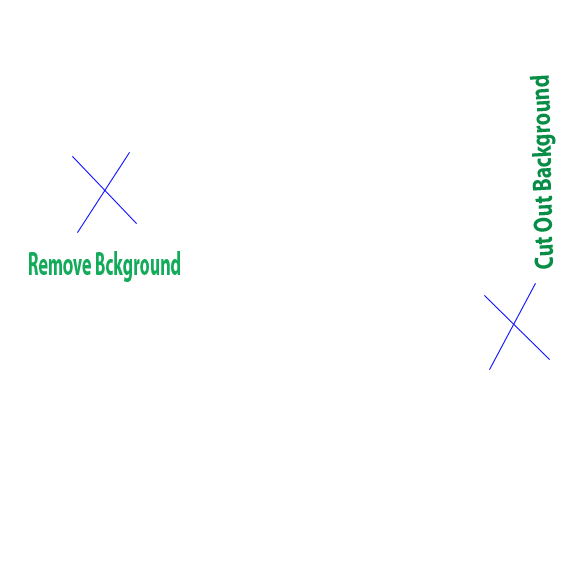
How It Works
- Shoot Photos
- Send us
- Editing
- QC Image
- Downloading
Model Photo Shoot
Shoot model photo and send to us. We are very expert at retouching, masking, and background removal service
Product Photo Shooting
Shoot product photography, Edit them and increase sales.
Garments Photo Shooting
Shoot Garment product photography, Edit them and increase sales.
Portrait Photo Shooting
After shooting Portrait Photo, Mask hair, fur, fine details of subjects to get clean & sharp images.
Still Life Photo Shooting
Shoot Still Life photography, Edit them and increase sales.
E-commerce Photo Shooting
After shooting eCommerce Photos, it is essential to edit to show perfect your product to your customers
Jewellery Photo Shooting
Shoot Jewellery Photos, Edit them and increase sales.
Car Photo Shooting
Shoot Car Photos, Edit them and increase sales.
Upload files With Our Web App
Please go to our signup option. Then create an account and upload your file. You will able to download invoices
Upload files With Wetransfer
Wetransfer is a well known and secure file transfer service provider company.
Upload files With Dropbox
Dropbox is another secure file transfer service provider company. You can upload 1TB file with the pro version .
Google Drive & Others
Google Drive & Others You can use Google drive for sending files. There are many file transfer service provider companies such as OneDrive, Pcloud, iCloud, etc. We accept them also..
Clipping Path
This is the most popular and crucial service of photoshop users | Start at $0.40
Remove Background
We are very expert at Photoshop Remove Background | Start at $0.40
Drop Shadow Photoshop
Drop Shadow Photoshop creates natural images view | Start at $0.40 + $0.20
Photoshop Masking
Remove hairy or woolen image background and make images lucrative | Start at $0.85



Ghost Mannequin
Remove Ghost Mannequin form your garments photo and increase your sales | Start at $0.90
Multi Clipping Path
It is another popular service for advanced photo editing, specially Realstate photography | Start at $2.00
Color Change
Color Change It is usually used for retouching services. It changes image views | Start at $2.00
School Photo Editing
School Photo Editing Edit school photos and make the images look nice | Start at $ 1.25
Designers to Team Leaders
Designers do their works, check quality, and send them to Team Leaders
Team Leaders Checking
The Team Leaders check the Designer's works (Fix the issues, if they're needed) and send them to Quality control Managers.
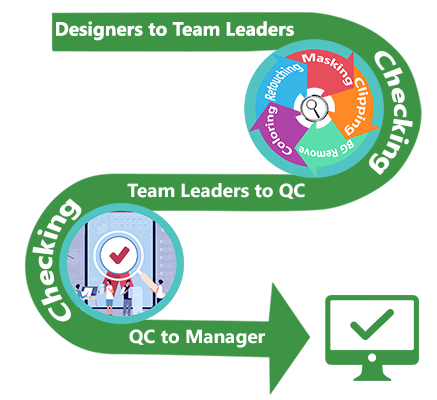
Quality control Managers Checking
Quality control Managers recheck the works (Fix the issues, if they're needed). Then they send to Production Managers for uploading.
Production Manager Checking & Uploading
Production Manager Check for final and upload the images for individual clients.
Download from Web App
Please go to our signin option. Then open your account and download your files. You will able to download invoices
Download files from Wetransfer
You can download files from wetransfer link. If you want we can send your files via wetransfer to your email.
Download files from Dropbox
We can share Dropbox link to your email. You can download files from dropbox.
Google Drive & Others
You can use Google drive for downloading files. There are many file transfer service provider companies such as OneDrive, Pcloud, iCloud, etc. We accept them also.
What is Photoshop Background Removal?
Photoshop works as a background cutter tool that works seamlessly in the following term. Photoshop remove background entails cutting out the background from an image. The image looks a lot dynamic with a subject on a white background or perhaps a shadow effect. Using a photo cuter pen tool, you can easily cut off the background from an image without damaging the subject in a picture.
It’s good to remember that cut out a photo using Photoshop needs excellent skills. For spot-on photography professionals, it becomes a necessity, yet it requires hours and hours of training. But it is indeed the professional way to remove the background of the pic without scratching off your subject. It’s the result of Photoshop background removal, which you get to see in massive commercial and e-commerce photos as well.
Category of Photoshop Background Removal Service
Photoshop Remove Background has several categories to go on. It defines the process based on the complexity of the background removal tasks. You could sort out your job with these categories without any hesitation. Even if you get into trouble grasping the concept, follow the given description below carefully.
Without any doubt, these categories would help you to understand the Photoshop remove background process better. You could also determine which type your photographs are placed in by following these categories.
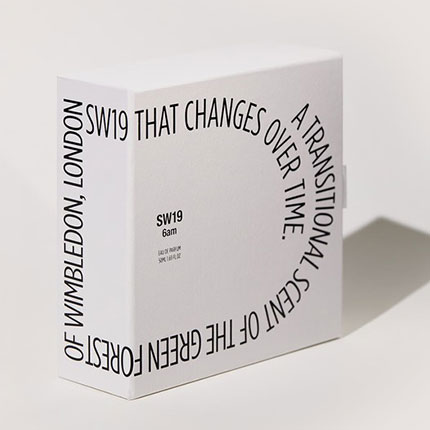
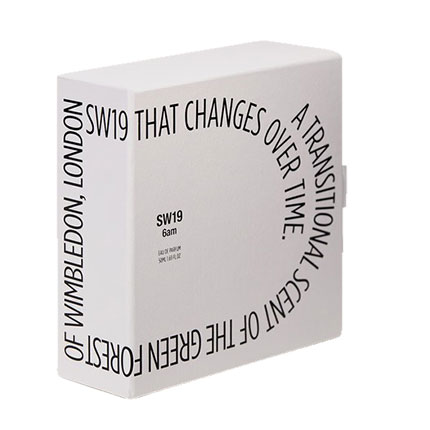
Basic Photoshop Background Removal Service
The basic photoshop remove background lists the simplest form of background removal tasks. In this primary process, editors work on photoshop remove objects and clip out the background from the image. In most cases, the object has a basic and simple shape that is easy to cut out.
Once the background is removed, you could do the next photo editing step as well. In these cases, you could replace the white or transparent background with the one you like the most. Or, if you are editing any product photo, a solid white or transparent background is what it would require.
Work Done
- Clipping Paths
- Remove Background
- 255x255x255 Color
- 0.5 Feather Selection
Advance Photoshop Background Removal Service
In the advanced Photoshop remove background category, editors clip out photos with complex subjects. Its apparent subjects, such as nets, scriptures, and intricate objects, are hard to select and remove from the background. Thus, it needs advanced Photoshop services.
You could easily categorize your photos into advanced photoshop background removal services if you have a subject with a complex shape. It takes the most time and skills as the subject is hard to place anchor points around. With the complexity of an image, the pricing also increases.
Work Done
- Clipping Paths
- Careful about using hard anchor
- Remove Background
- 255x255x255 Color
- 0.5 Feather Selection
- 1.00 Feather Selection for image edge




Photoshop Remove Background Hair
After simple and advanced photoshop service, next comes to the ‘Photoshop remove background hair’. In this category, editors remove the hair background of your model images or any photo where you need to remove the backload of hair. The service requires sheer skill and precision to get the transparent hair background.
In most cases, hair forms a messy shape with several edges all around. This remove background hair needs full-on precision for several brushes of Photoshop. It’s the most challenging photoshop background removal job to accomplish.
Work Done
- Clipping Paths
- Careful about using hard anchor
- Using masking tools for removing hair background
- Remove Background
- 255x255x255 Color
- 0.5 Feather Selection
- 1.00 Feather Selection for image edge
Free Trial Now! To Get Your Best Services From Us
Edit Picture Online Providing Top Quality Clipping Path, Background Removal, Drop Shadow, Image Manipulation, Image Masking, Photo Retouching Services etc.
How to do Photoshop remove background?
Want to do Photoshop remove background for your photo? You have several options to replace background in photoshop. All of these processes involve using professional Photoshop software. Furthermore, we would use several tricks and techniques to remove backgrounds of different images. However, in the end, we would go into various background erase tools to change the photo background as well. Each of the processes has its advantages and drawbacks. It’s up to the editor to choose which tool would perform better on a specific image.
Removing white background is the most common task that photographers have to do. To be specific, professional studio photographers have to clean out a hefty amount of white backgrounds. No matter how clean and composite white background photographers use, they have to edit it in the post-processing to make it perfectly white. Removing white backgrounds lets us get transparent or custom backgrounds. So, it gives us further opportunities to be creative with our images.
1. Using Clipping Paths
The Clipping path are the first approach you could use to remove the white background. Here you can use the Pen tools to create anchor points around the subject. Once you complete creating anchor points, it will draw an outline around it. Now you can just cut out the background. Using photoshop cuttingout the white background according to the path you have created is what we know as image clipping.
The Photoshop pen tool is not a challenging task for anyone. Even though it comes easy with time, it is easier for professional photographers. Professional photographers mainly depend on clipping path services to make their photos more lively and realistic. A professional photo background editor can removebg as you want for your photo. But a lousy clipping path can make your photo destruct and damage your image.
2. Clipping Magic tool
Now comes the clipping magic tool, a famous and influential tool for clipping path photoshop. This tool is also known as the magic wand tool. You could access the magic wand tool by pressing the “W” key. After selecting the magic wand tool photoshop, click and drag on your white background. It would select the entire area with the same hue within seconds.
Once you select the area, you can delete the photo background. However, the initial selection is not always accurate as you have to edit the area around the subject. If your subject has the same white background color, you may also have to unselect these portions manually. Clippingmagic tool mainly makes your work too easy where you don’t need to clipping each anchor properly. With a few clicks magic tool cut out photo background as you want. On the flip side, if you prefer free photoshop alternatives, use the Gimp magic wand tool. It’s not as accurate as Photoshop but does a decent job.
3. Background erase tool
The photoshop erase tool lets you remove the white background in the easiest way possible. It’s a popular and precise way to remove white background using photoshop. This background eraser tool allows you to remove the entire background within a few clicks. It works like clipping magic where your white background vanishes with perfection. However, the tool needs a few adjustments at the border of your subject in photo. You have to smoothen the edges of your subjects to make them look more natural.
The background eraser tool works great on areas with the same hue. The tool uses photoshop latest AI machine learning and makes an automatic selection. If you have a background white to gray transition, you need to select the background twice—first, white, and second, off-white or gray. Though the selection can be almost flawless, I won’t recommend any automated background removing tool.
4. Various types of BG remover app
As the last option, you could use various BG remover apps online and offline. Though Photoshop works the best, try out other apps to judge the difference. You could use these apps on desktops or smartphones as well. Few apps work online, and others work offline. It’s a bit confusing which one works the best. As a user, you can check out each one to get an idea. These apps work best with simple images. They use an automatic selection method to select the background; they will fail to detect edges if it’s not clear.
To name a few background remover apps, Remove bg, Pixel Mator, Touch Retouch, Snapseed, Clipping Magic, and the list goes on. Each one has its mechanism to remove the background from images. Some are easy for beginners, and the rest are for seasoned professionals. They are not free though they might offer you free editing. The free edit is for a small number of images. The free version of these tools and apps restricts a few advanced options and asks to buy their service.
Which The Best Way Is For Photoshop remove background Between Hand Draw Clipping Path And Background Remover App?
Let’s debunk it right now.
In the hand-drawn clipping path process, real humans determine the subject boundary. Thus it gives you the most precise and correct clipping path of the subject. Moreover, we use a pen tool to create the path for Photoshop remove background in the following process.
True sense, it gives accurate results and a natural look on the photo. Furthermore, the pen tool is a non-destructive method that lets you customize the image background whenever you want. On the contrary, the background removal apps are new to this section. As these new background removers do not include any pen tool, it becomes harder to select the subject itself. Even a few Photoshop competitors like Affinity Designer have some sort of pen tool, but it’s not accurate and a bit hard to place as well. It’s best for beginners but fails even on decent clipping path services.
Even a few automated background removal has a built-in process in that. It works in a few images, but it could give out wrong results in complex subjects. In short, the hand-drawn clipping path wins by a considerable margin.
The debate between manual hand-drawn clipping path and background remover app could go on for a long. But if you see the facts and decide based on quality, the manual clipping path will win. You can control what you are doing and what you want to do in the manual. But you can’t handle much in the automated ones. So clearly, now you can understand which one is the best.
Other software use for remove BG
Apart from the online and offline automated tools to remove the image background, there is also some other software that you can use to removebg. These are not so easy to use as online tools as they are also similar types of software like adobe photoshop. You have to learn to edit your image in this software. Some of them are complex and challenging to get used to their tools when you switch from photoshop. If you are searching for a photoshop alternative to editing your images, you can try them.
1. Remove background Gimp
As an alternative process to Photoshop, you could use Gimp remove the background process. The GIMP is an open-source and free image editing background, so it’s getting popular among beginners. It works great on images and removes backgrounds faster. However, in Gimp, you get different options for removing the background from the image. These processes are a bit advanced, but they would be easy to follow once you try them out.
For example, you could use the Fuzzy Select tool to remove the background. It lets you select the background area of your image. Afterward, delete the selected area, and you would get a perfect gimp transparent background. On the other hand, you could use the Fuzzy Select tool. It’s a tool that lets you draw a round shape around your image’s subject. Invert the selection and delete the background. It’s simple, yet you have to learn it first.
2. Remove background illustrator
The illustrator is yet another professional tool from Adobe Creative Suite. You have the option to get a transparent illustrator background in your image. First, open the image, and then draw a path using the pen tool. Make sure the anchor points are in the proper position and the path goes along the border of the subject. It works a lot like the Photoshop pen tool thus, you could form a perfect shape. Remove background illustrator allow you to remove background from image more professionally.
Once the path is all set, it’s time to make a transparent background illustrator, do the following instructions. Select both the path and the image itself. Next, use the clipping mask function on the illustrator software. You could access the menu option using object Clipping Paths. It’s a simple yet efficient way that lets you create a crisp cut out of your image background. Next, you could export the image into PNG format to get a transparent background.
When to use Photoshop remove background?
You could have some specific instances where you must need Photoshop remove background from image. In the following process, we will discuss more on it. First off, if you are a photographer, you need to remove the background of image for your clients. In these situations, Photoshop removes background from the image process as you.
Eventually, background removal is a must if you are shooting e-commerce products photos. In eCommerce photos, products with a photoshop transparent background provide better conversion altogether. Even in some cases, you may have to use shadow effects to make the product pop out on the image.
Moreover, if you work on advertising campaigns for different products, background removal becomes critical. For example, as car marketing, research shows custom images attract better results across various advertising platforms. Likewise, you could gain rapid success with a removebg in small businesses.
Along with these examples, you could find out a lot of usage of Photoshop removing backgrounds. If you don’t have the budget for high-end retouching, at least the photoshop background removal or photoshop cutting out image of your product would make it unique. If you don’t have the idea of background removal, you could go for custom services. Below we are going into detail on when you should use remove background for photoshop.
1. Product photography
Product photography is one of the most prominent sectors where Photoshop removes background is used. It makes the product the center of focus, further increasing the sales. The best example is all of Nike shoe’s images on their official websites and other places. Often you would get background removed images that attract a lot more eye-balls than a raw image.
Product photography has been a critical focus even on e-commerce shopping as well. Customers determine whether it’s worth being or not, using detailed images. Furthermore, it has been a proven technique to make the product look unique. They removed background product images to do better on different platforms all around the digital media.

2. Ecommerce photos
Let’s talk about photoshop remove background from the image on e-commerce photos in detail. E-commerce product photographs are vital to getting better sales. That being said, background removal is crucial to letting customers get to know the product. It’s more accurate on apparel products where the background distracts the viewers. So, you must remove the background and place a white background or, by photoshop, make background transparent.
The background removal service is key to success in giant leaders like Amazon, eBay, and so forth. The background removal is still not that popular among Food photography, but it’s still increasing at a steady speed. The plain white color background works well on electronic accessories. These black-colored electronic gadgets look great on a white background and increase the chances of sales.

3. Garments photo
The garment’s photography needs a Photoshop remove background process in Photoshop. Garments photos are prone to distractions as it gets blended into the background. To customers focus on engineered garments in the picture, you need to remove the background as soon as possible. It’s vital and effective to have a neutral color with a white background or gray one.
Moreover, garments photos get many views on the image while buyers make purchase diction. The off-white or white background makes the garments pop up. The problem of blending into the background is way bigger in compression garments. These clothes have a soft color, they need a plain white background more than others.

4. Headshot
Headshots are becoming popular as the days go by. The corporate and freelancing boom makes it a key aspect in getting hired. Thus, the headshot background is subject to consideration. Because a lousy background can spoil up the photo, making it unprofessional.
Like the headshot photo, your headshot must be a masterpiece with a suitable background. For this reason Photoshop remove background is very essential here. It’s a must for today’s competitive job and gig marketing as well. If your professional headshot contains messy elements, you have to cut out that. Place a professional-looking background that makes you the perfect candidate throughout.

5. Web optimization
Web optimization turns your bulky webpage into a modern and user-friendly place. Hence it improves your website SEO (search optimization). Alongside, it reduces the overall image size and makes it lighter to load faster. With Photoshop remove background images, your official website would look more surreal and unique. Moreover, it would give your brand a massive facelift.
It’s inevitable; branding your website is taught, but background removal isn’t. You could customize or remove background on your web images with a reliable service. It’s a great way to improve your Web optimization as many renowned brands adopt the technique.

Who does search for Photoshop remove background services?
1. Photographers
The forefront of photoshop remove background from image services is the photographers. These are the people who use the photoshop background removal service most. Because most photographers are busy with their schedules. But they have to remove the background of their photos because a big chunk of photography clients wants to remove background from their pictures.
For example, the client could want to remove the backdrop stand of their wedding photography. Or sometimes, clients prefer a white background to their images. Even many people don’t like their initial backgrounds paint as well. As you guessed, a client always prefers a custom background, if not a white color for sure.
2. Catalog Designers
Remember Sundance catalog images that have perfectly removed the background? The designer has used Photoshop remove background service. In short Catalogs, designers are the people who create brand promotion flyers, brochures, and similar items. And they are the people who use the images to make the catalog shine out the most using png background images.
The above categories of catalog designers use photoshop remove the background from the image most. Another great piece of background removed images is pampered chef catalog. They are rich with their food images which have transparent backgrounds. They blend in nicely and create a great look. From the start to the current catalog, their PNG food images have always been a favorite piece to read on.
3. Online store owners
In third place come the online fabric store owners. They need to photoshop remove background service for their fabrics to attract more customers. In short, any online store owner needs to remove the background of their products. Moreover, you could even check online bike stores as well. Each bike has a white background to let you check the bike without destruction.
It’s also famous among online pet stores, which sell different pet items. Each item features a plain background and is sorted in a user-friendly manner. Big eCommerce stores like Wal-Mart and Amazon reinforce the rule of a completely white background.
4. Media and photo agencies
Media and photo agencies are the ones who create fantastic advertisement copies. These agencies search for photoshop remove background from image services each passing day. In most cases, they search for stock photo agencies and extract the background for ads. They could place any subjects onto their copies with a transparent background to illustrate their ideas.
In addition, media buying agencies are also searching for Photoshop background removal services. These agencies acquire a lot of photography content. Thus, they need to cut out the background to pass it to asking companies.
5. Web designers
Web designers resize photos to place into their web templates. White resizes photos online using different automated tools yet cannot remove the background. In turn, they search for Photoshop background removal services because it’s hard to Photoshop remove background than resizing photos for their templates.
In addition, the background removal process works as an excellent photo optimizer. It removes the unnecessary weight of the image and makes it lighter. As a result, web developers’ created templates load faster and make a more fantastic impression. So it’s obvious that web developers search for the background removing solutions for their web templates.
6. Magazine and publisher company
Companies like magazines and publisher companies use model photography in their day-to-day life all the time. In their projects, they must need transparent images to make their magazine pages shine out the most. As a result, they need to isolate their models from the background. So, they go for Photoshop remove background services without any doubt.
Moreover, sometimes they need to work on children’s model photography. These sorts of images must remove the background to minimize destruction. As a result, their magazine looks excellent from all perspectives.
7. Printing and branding company
Companies involved in printing and branding need Photosop remove background services and search for it. They need to resize photos, remove backgrounds and create visually impressive images all the time. These services make sure their output stays above average and pleasant to their customers.
Even though these companies could remove background and resize photos online, services provide the best results. That’s why they always prefer to use services to make their business profitable. In short, these services have become a core element to these companies. Now it’s a must-have service as customers love it.
8. Advertising agencies
Advertising agencies are always fond of Photoshop remove backgrounds. Because these let them create a perfect commercial element, these companies resize photos and use them in their process. You could observe these kinds of works on Facebook advertising posts. These indeed look awesome and attract us into the ad.
Background removal services are becoming an essential part of every digital advertising platform. For example, you could check out snippets of google advertising programs. Similarly, boxes of amazon advertisings programs also consist of tons of background removed images.
Work Samples




What is our Specialty ?
You can use user-friendly software for uploading and downloading images by creating an account. You can get live orders status and download paid and unpaid invoices. We are giving 15 days free files backup facilities.
- User Friendly App
- Easy Sorting
- Easy Uploading
- 15 Days Backup
- Email Notification
- Live Order Status
All photo editing solutions
Do hassle-free business with our image editing and photo retouching service.
Testimonial




FAQs
We have a bulk of well-experienced hand draw Clipping paths workers. Our designers have that quality to do background removal smoothly and accurately on edge. That’s why we believe that we are the best photoshop background Removing Services provider.
We have personal web apps. You have to create an account there first after that you can upload your images. We have also we-transfer ,dropbox to get your images. For more info, you can knock us on website live chat, whats app or skype.
We do various types of photo background removal services. Image masking, clipping path, hair and fur masking, product retouching , jewelry photo background service are the most provided Services. on other hand we remove almost all kinds of images which you need to remove the background.
The best tools for removing the photo background for Adobe Photoshop which is best for removing background is GIMP, Clipping Magic, Photoscissors and Fotor.