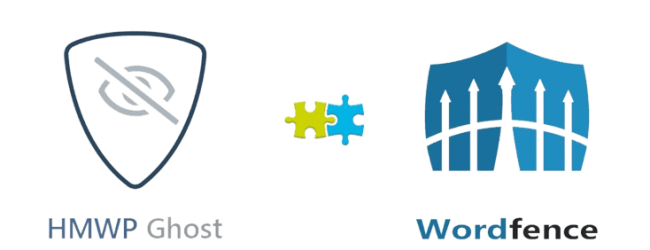How To Increase Online Sales By Optimizing Product Photos
In the industry of ecommerce businesses, first impressions matter to sale your product. When your targeted customers visit your online store, high quality product photos make sales. High-quality, visually appealing product photos gain your customer trust, gain professionalism, and at the end drive more sales. In this blog, we’ll explore how you can optimizing your product photos using EditPictureOnline photo editing service to boost your online sales.

Table of Contents
ToggleThe Importance of High Quality Optimizing Product Photos
Before we explore the technical details of product retouching and optimization, first understand why product photos are important for online stores sales growth:

Build Trust: bearing high quality product photos in your online store build customers trust for your company. A clear, detailed images give customers a better understanding of what they’re buying, also it reduce uncertainty and hesitation.
Showcase Products: Your product images is the main thing that allow customers to physically touch and examine your products. By give professional visuals product photo in your online store, you’re currently showcasing your products with their best advantage.
Stand Out from the Competition: In the online market store, high quality professional product photos can differentiate your brand from competitors. Because high quality products photos appear more appealing and professional, attracting more customers.
Increase Conversions: Only high quality professional product photos bearing a lead to higher conversion rates. When a customers can see what he’re getting, then he will more likely to make a purchase.

Photo Optimizing Process
Now we will explore about the product photo optimizing process for your online shop:
Step 1: Acquire High-Quality Images
Firstly you need to focus on your quality images capture. So you have to invest in good equipment, as like a DSLR camera or a high end smartphone, to capture sharp and detailed photos. Also, you have to pay attention on lighting, as well it images are essential for showcasing your products perfectly.
Step 2: Image Editing with Edit Picture Online
After capturing your high quality product photos, it’s time to optimize them using image editing Company like us EditPictureOnline. We use update software like Adobe photoshop, Adobe Lightroom and many more. Here are some key steps to follow:
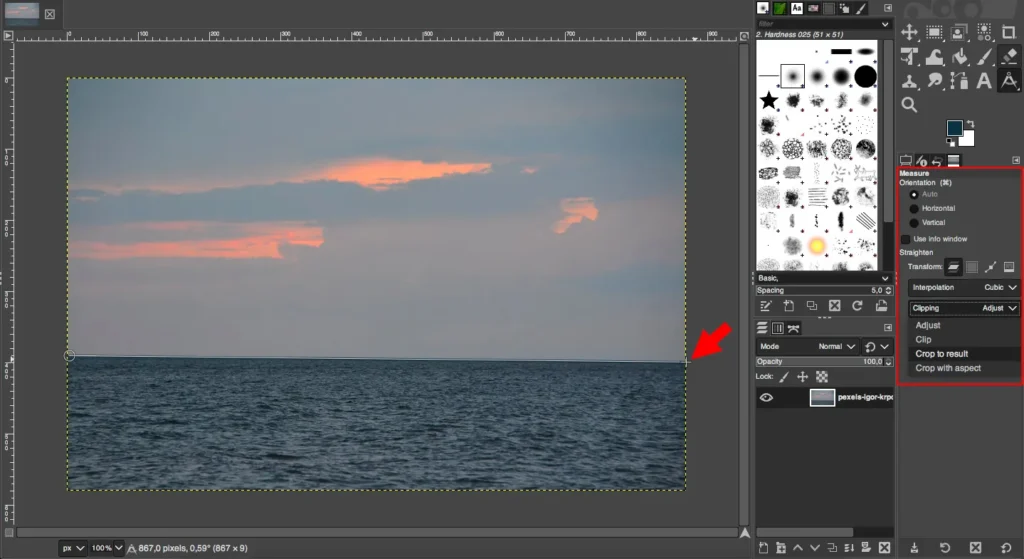
Background Removal
Our photo editors ensure a clean and distraction-free background for your product photos. We use the “Magic Wand” or “Lasso” tool to select and delete the background. Our this technique is very useful for products like jewelry, clothing, or electronics.
Image Retouching
In our Image Retouching, we address imperfections and increase your product details. We remove your images blemishes, scratches, or dust spots. Also, we adjust brightness, contrast, and color balance to make your product look its best version.

Crop and Resize
We also crop a image to focus on the product, this eliminate unnecessary elements from your product photos. In our resize editing we make the image to fit your website’s specifications, which ensuring fast loading times without compromising your product photo quality.
Consistency
In our photo editing we maintain a consistent style for all your product photos. This makes your website look more professional and helps customers easily compare products between your competitors.
Multiple Angles and Zoom Features
In your online store, you should include multiple shots of your product from various angles. If possible, offer a zoom feature in your website that allows customers to see in dept details by hovering over or clicking on the image.
White Balance
In our photo editing service, we ensure your accurate color correction and representation by setting the white balance correctly. Which helps customers trust that they will receive what they see in your online store.
File Format and Compression
In the last step save your images in web-friendly formats like JPEG or PNG. Also, compress them to strike a balance between image quality and page loading speed.
A/B Testing
After optimizing your product photos, it’s essential to regularly check their effectiveness in your marketing camping. So, implement A/B testing on your product pages to determine which images perform better in terms of your camping conversion rates. Also, experiment with different angles, backgrounds, and product placements to see what best with your audience.
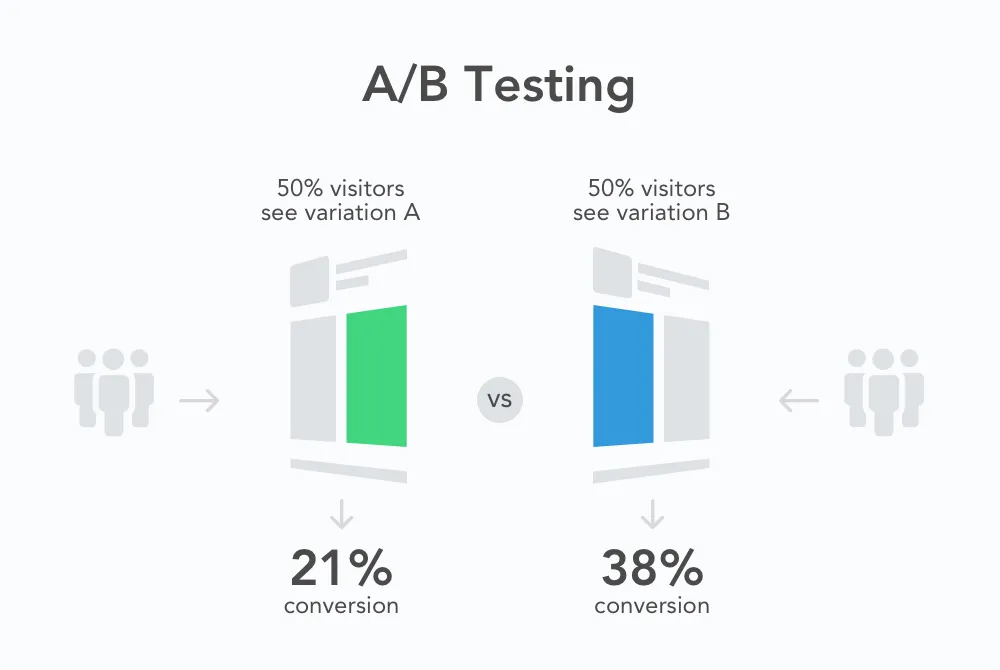
Mobile Optimization
Many customers visit your online shop on mobile devices, so it’s crucial to ensure that your product photos are mobile-friendly. Test how your images appear on mobile devices and screen sizes to guarantee a seamless shopping experience for all customers.
User-Generated Content
Encourage your customers to share their photos and reviews of your products they are receive form online order. Because user-generated content not only adds authenticity to your website but also provides additional visual perspectives on your products for other customers.

Monitor and Adapt
Always keep an eye on your industry trends and customer feedback. Because as technology grow, new image optimization techniques and tools become available with new advanced techniques. Also, be ready to adapt and update your product photos to stay ahead of the competition.
Conclusion
In the conclusion i want to say, optimizing your product photos is a powerful strategy for increasing online sales. Also, by investing in high-quality images, mastering image editing company like Edit Picture Online, and following the steps outlined in this guide, you can create attractive appealing product pages that attract and convert more customers in your online shop. Remember that the process doesn’t end once your images are optimized; ongoing monitoring and adaptation are key to staying competitive in the ever-changing world of e-commerce.