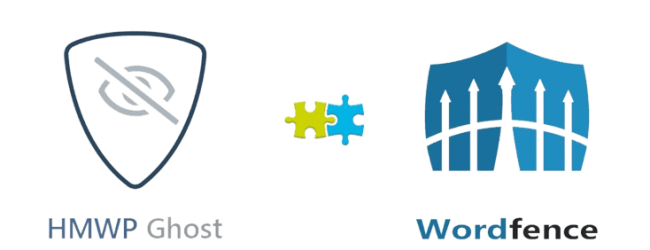How to Optimize Amazon Product Images by image editing
In the vast online marketplace that is Amazon, standing out from the competition is a constant challenge. One of the most powerful tools at your disposal is the imagery you use to showcase your products. High-quality, visually appealing images not only capture the attention of potential buyers but also contribute significantly to the overall success of your Amazon listings. In this comprehensive guide, we’ll delve into how to optimize Amazon product images by image editing.

Table of Contents
ToggleWhy Image Optimization Matters for optimize amazon product images?
In the realm of e-commerce, where customers cannot physically interact with a product before purchasing, images serve as the primary means of communication. Potential buyers rely on visuals to make informed decisions, and on Amazon, where countless options vie for attention, product retouching can make or break a sale.
Start with a Solid Foundation: High-Quality Original Images
Before diving into the intricacies of image editing, it’s too much important to start with high-quality original images. Invest in a good camera or hire a professional photographer to capture your products in clear, high-resolution shots. This foundation is essential for successful image editing, ensuring that you have a sharp and detailed canvas to work with.

Consistency Builds Trust: Maintain a Unified Look
Consistency is key when optimizing product images on Amazon. Utilize a consistent background, lighting, and perspective across all your product photos. This cohesiveness not only contributes to the professionalism of your listings but also aids in brand recognition. Customers should easily identify your products through a consistent visual language.
Background Removal for a Distraction-Free Environment
To create a clean and distraction-free environment for your products, consider removing the background. A transparent or solid-colored background can draw attention to the product itself, eliminating any potential visual clutter. Various image editing tools including Adobe Photoshop, lightroom or online platforms like Canva, offer features for straightforward background removal.

Color Correction and Exposure Adjustment for Optimize Amazon Product Images
Correcting colors and adjusting exposure are fundamental steps in the image editing process. Ensure that the colors in your images are accurate and true to life. Adjust the exposure, contrast, and saturation to create visually appealing photos. However, be cautious not to mislead customers by oversaturating colors – your goal should be to represent the product as accurately as possible.
Adhere to Amazon’s Image Requirements
Amazon has specific image requirements that sellers must adhere to. Images should be at least 1000 pixels on the longest side, and the file size should not exceed 10MB. Non-compliance with these guidelines can result in your images not displaying correctly, potentially affecting the customer experience and your sales.

Showcase Product Variations Effectively
If your product comes in different colors, sizes, or styles, it’s essential to showcase each variation through images. Customers want to visualize the options available to them, reducing uncertainty and increasing the likelihood of a purchase. Clearly labeled and distinct images for each variation contribute to a comprehensive and informative product listing.
Leverage the Power of Zoom-In Features for Optimize Amazon Product Images
Amazon allows users to zoom in on product images, enabling them to scrutinize details. Take advantage of this feature by providing high-resolution images that allow customers to examine your product closely. Close-up shots can highlight the quality and craftsmanship of your product, instilling confidence in potential buyers.
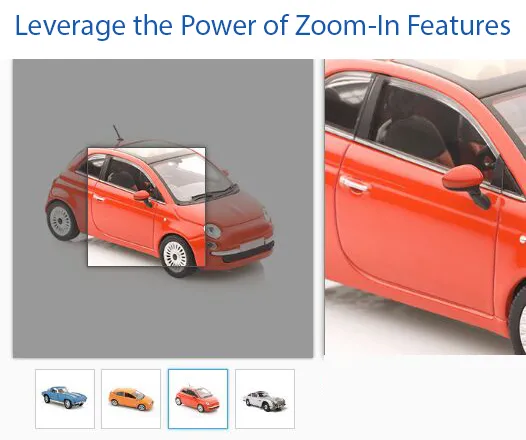
Optimize for Mobile Devices
With the increasing prevalence of mobile shopping, it’s crucial to ensure that your images are optimized for smaller screens. Test how your images appear on various devices to guarantee a seamless shopping experience for all users. Images should load quickly and maintain their clarity, regardless of the device being used.
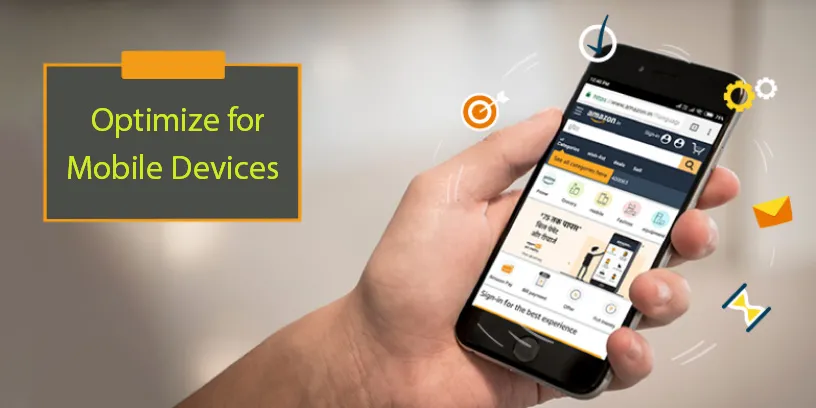
Last Words
In the competitive world of Amazon, where products vie for the attention of millions of potential buyers, image optimization is a non-negotiable aspect of successful selling. By following these image editing techniques, you can elevate your product listings, capture the attention of your target audience, and increase the likelihood of conversions.
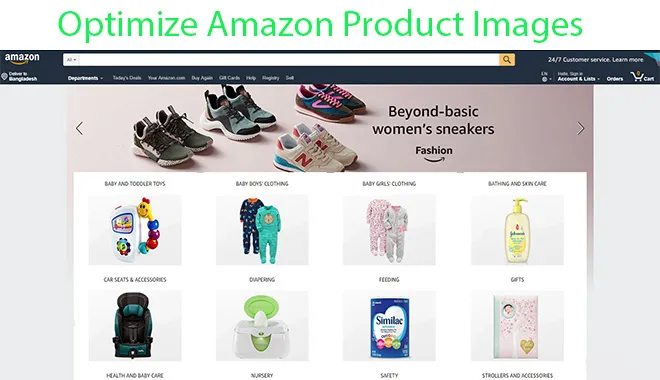
One more thing is EditPictureonline is always with you to support to edit your images for Amazon. Remember, the visual journey you provide for your customers is a critical factor in their decision-making process, and with meticulous image editing, you can guide them towards choosing your product over the competition. As technology evolves and consumer expectations shift, staying ahead in the visual game on Amazon remains a dynamic and ongoing process, but the dividends in increased sales and customer satisfaction make it a journey well worth undertaking.